In today’s digital landscape, video isn’t just “nice to have”—it’s a necessity. Whether you’re a marketer, educator, entrepreneur, or content creator, finding the right video editor can make all the difference. That’s where FlexClip comes in—a powerful online video creation tool designed to simplify the editing process without sacrificing quality.
In this FlexClip review, we’ll dive into how this AI-powered platform combines intuitive drag-and-drop editing with smart automation, explore its standout features, and help you decide if it’s the right fit for your workflow.
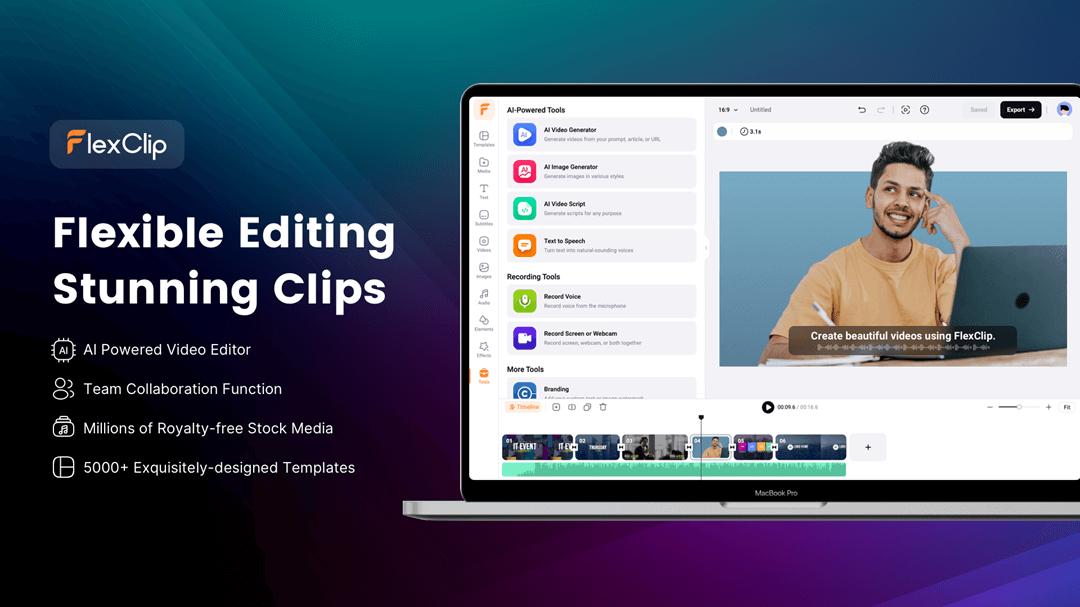
Try FlexClip for Free here 👉: https://www.flexclip.com/
What Is FlexClip?
FlexClip is a browser-based video editor designed to make professional-quality content accessible to everyone—no steep learning curve, no heavy installs. From quick social posts to multi-segment presentations, it offers everything you need:
A timeline editor with trimming, splitting, and merging
Hundreds of prebuilt templates for common video types
A massive stock library of video clips, images, icons, and music
Advanced AI features that speed up routine tasks
Because it runs online, you can start editing on any device—Mac, PC, even a Chromebook—then switch seamlessly between them without losing progress.
You don’t need to hire a freelancer to get your video/audio editing job done. FlexClip does em all for you.
1. AI Text-to-Video
– From Script to Scene in Minutes
FlexClip’s text-to-video tool transforms written scripts or bullet points into fully visualized videos. Here’s why it stands out:
Intelligent scene suggestions: Enter your text, and the AI recommends clips, animations, and transitions that match your tone.
Customizable pacing: Adjust scene lengths and text timing to suit your reading speed.
Built-in voiceovers: Generate narrated voice tracks from your script using text-to-speech, then fine-tune speed and tone.
Pro Tip: Use this feature for rapid prototyping—create a rough cut in five minutes, then polish manually. It’s especially useful for product teasers, corporate announcements, or quick social reels.
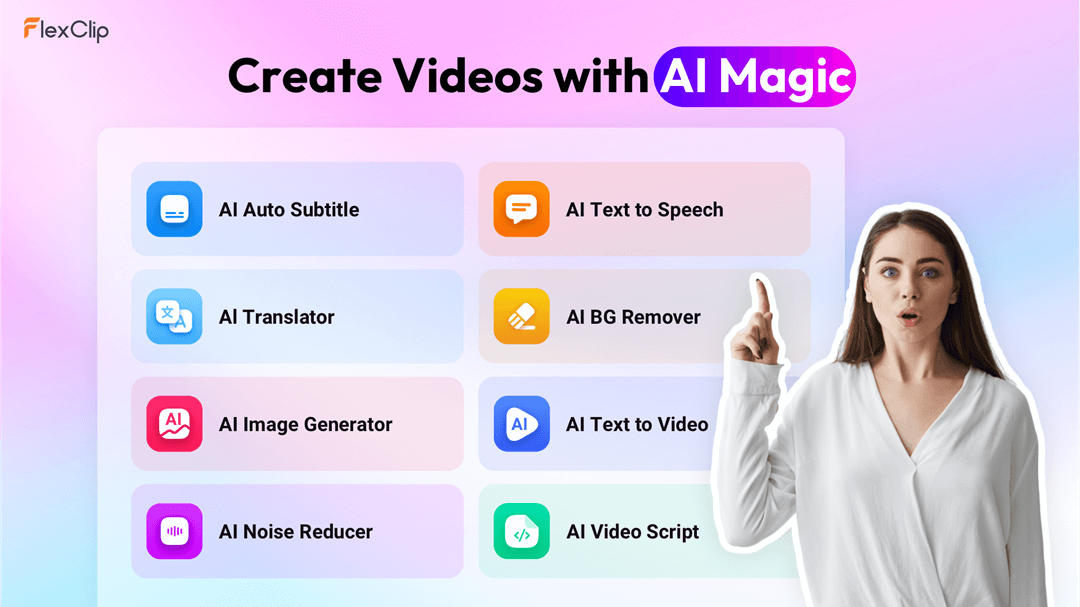
Get info on how you can make money online from your AI videos: View top money making sites.
2. AI Image Generator
– Unique Visuals on Demand
Rather than hunting through stock sites, FlexClip’s AI Image Generator lets you craft bespoke images:
Prompt-driven creation: Describe your scene (“minimalist flatlay of coffee and notebook”) and choose from photo, painting, or illustration styles.
Consistent branding: Save custom color palettes and filters to keep every graphic on-brand.
High resolution: Download up to 4K-quality PNGs for crisp thumbnails and backgrounds.
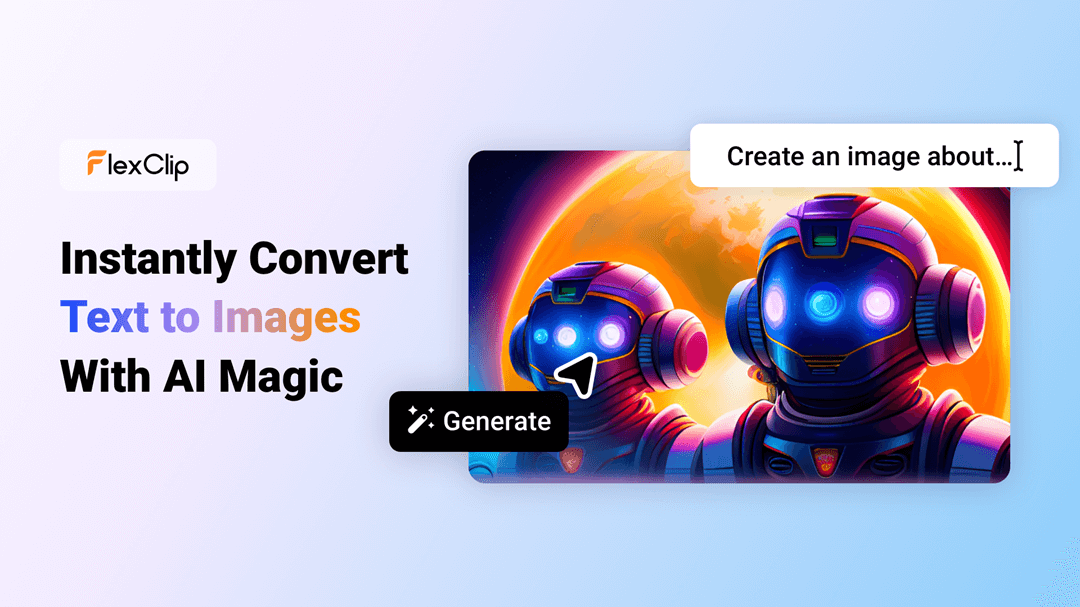
Use Case: Build custom section headers for your video projects—no Photoshop required. Or generate engaging blog post thumbnails in seconds.
3. FlexClip’s AI Vocal Removal
– Clean Audio in a Click
Poor audio can derail great visuals. FlexClip’s AI-driven vocal removal isolates and eliminates vocals from music tracks, giving you:
Instrumental backtracks for voiceovers or montages
Karaoke-style edits for social media challenges
Podcasts promos with balanced speech and music.
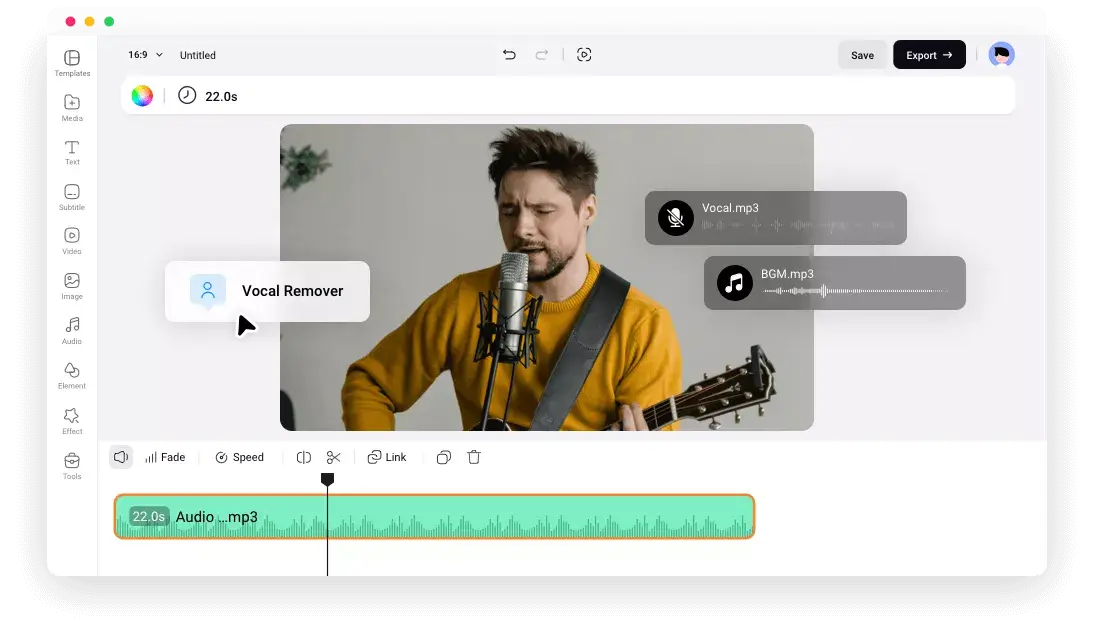
How to Get the Best Results: Start with high-quality audio (at least 128 kbps). Then, after removing vocals, use the built-in audio mixer to balance levels and add light noise reduction.
4. Automatic Subtitling
– Boost Engagement & Accessibility
With up to 85% of mobile video views muted, captions aren’t optional. FlexClip handles subtitling end-to-end:
Accurate transcriptions in multiple languages, powered by AI
Auto-translation for global audiences (English to Spanish, Mandarin, and more)
Custom styling: choose fonts, colors, drop shadows, and positioning
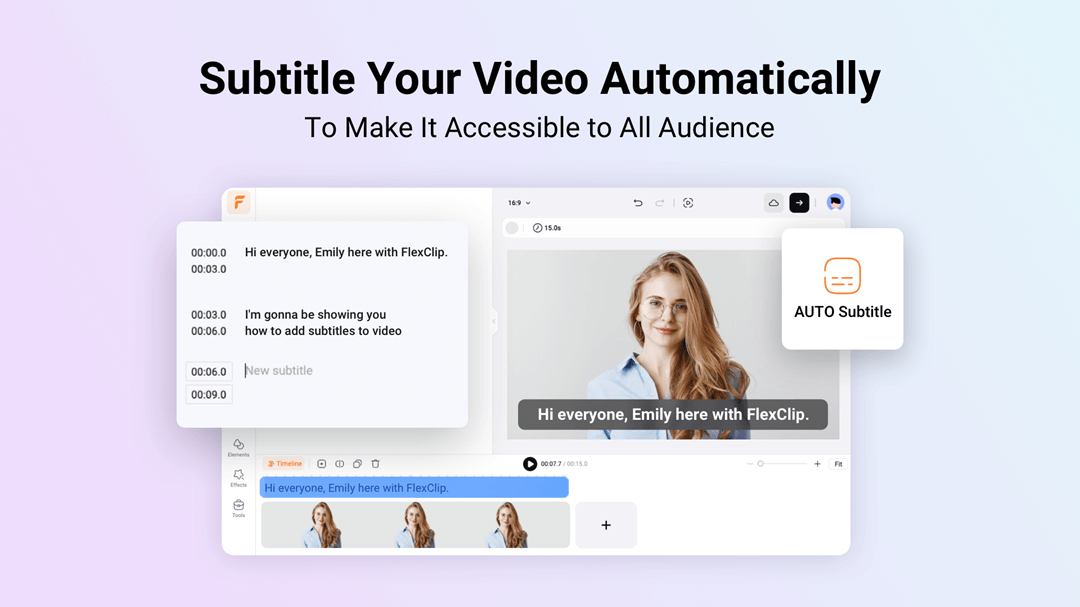
Insider Tip: After auto-generating captions, skim through to correct any misheard words—especially specialized terms. Then save the style as a preset for future projects.
5. Traditional Drag-and-Drop Editing
Under the AI features lies a robust editor that’s intuitive yet versatile:
Trim, split, merge: precision controls let you slice clips down to individual frames.
Picture-in-picture and split-screen: perfect for tutorials and interviews.
Speed controls: ramp up or slow down clips for dramatic effect.
Filter gallery: from cinematic teal-orange looks to vintage black-and-white.
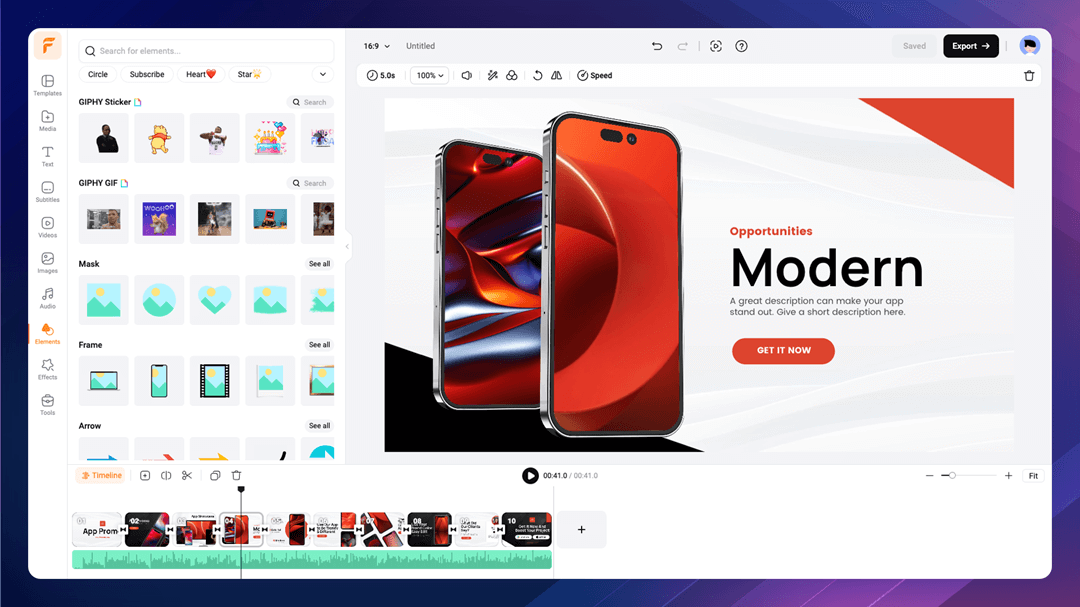
Workflow Hack: Organize your media into folders (e.g., “B-roll,” “Voiceovers,” “Music”) before dragging them onto the timeline. It keeps complex projects manageable.
6. Ready-Made Templates & Rich Media Library
Sometimes it’s easier to start with a template. FlexClip offers over 6000+ categorized templates plus:
Social media formats: optimized sizes for Instagram Reels, TikTok, Facebook Ads, YouTube Shorts
Business presentations: corporate intros, demo videos, team profiles
Educational content: lesson modules, quiz intros, whiteboard animations
Event promos: webinars, virtual conferences, product launches
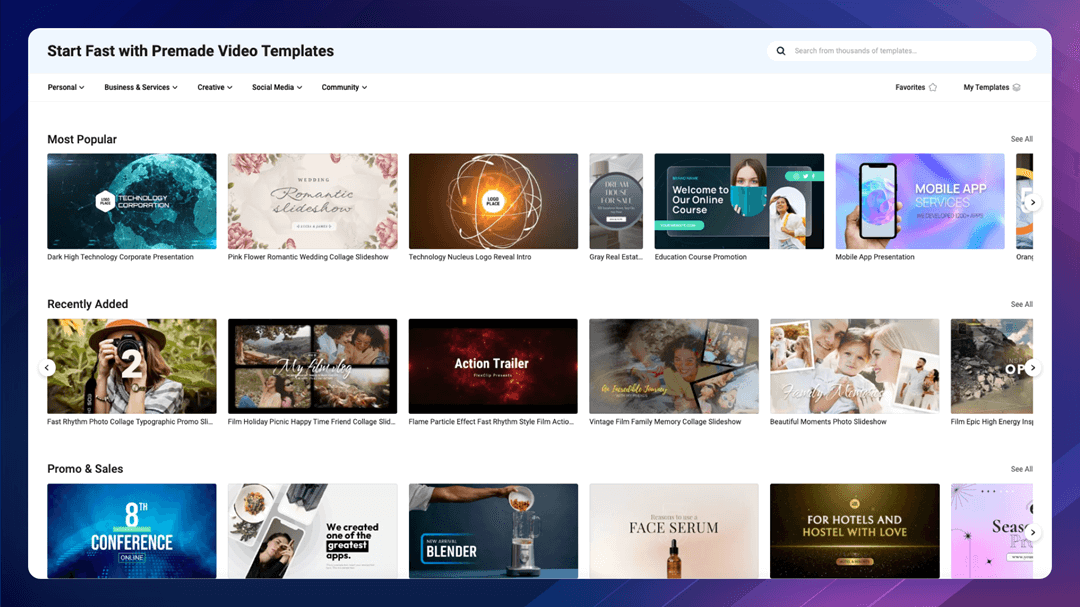
Combine with 4 million+ royalty-free stock assets, and you rarely need to source outside content—saving both time and licensing headaches.
FlexClip’s Pricing & Plans
– Which One Is Right for You?
FlexClip’s tiered plans grow with your needs:
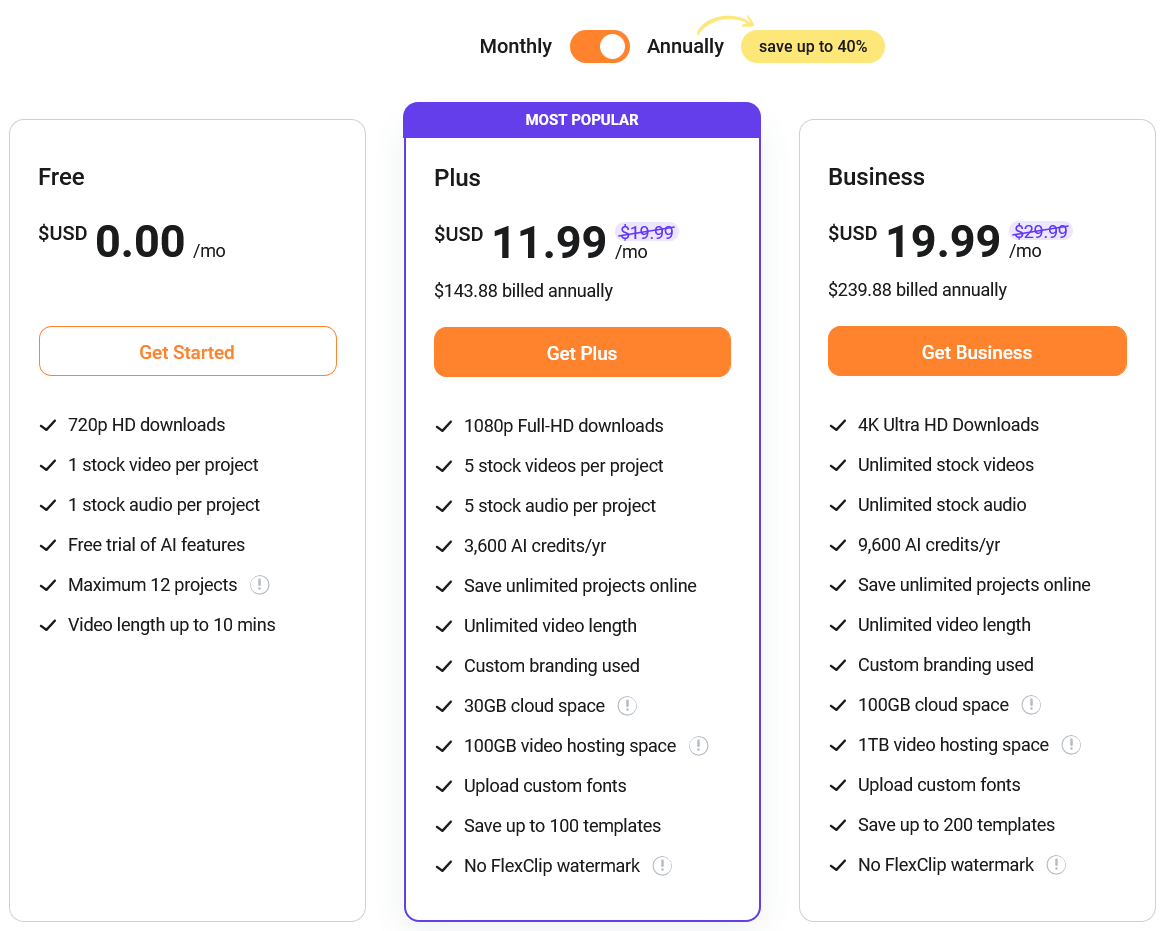
Free: Ideal for testing or very occasional posts, but watermarks can detract from professionalism.
Creator: Great for occasional creators who need HD exports and full editing tools.
Business: Best value for regular publishers or teams—unlock 4K, premium assets, and our fastest AI processing.
Remember to factor in the time saved by AI tools; often they pay for themselves quickly through efficiency gains.
Who Should Use FlexClip?
Solo Entrepreneurs & Startups: Create pitch decks and product demos without hiring editors.
Marketers & Agencies: Scale up content production for multiple clients with branded templates.
Educators & Coaches: Produce lesson videos, course trailers, and quick explainer clips.
Social Influencers: Maintain consistent quality across daily or weekly posts without a steep learning curve.
Small In-House Teams: Collaborate online—no need to transfer large project files back and forth.
If you value speed, simplicity, and cutting-edge AI enhancements, FlexClip is tailored for you.
FlexClip Review: Final Verdict
FlexClip strikes an exceptional balance between user-friendly design and powerful, AI-driven capabilities. Its text-to-video, image generation, vocal removal, and automatic subtitling go far beyond what you’d expect from a typical drag-and-drop editor. Paired with extensive stock resources and a vast template library, it enables both beginners and seasoned pros to produce polished, engaging videos in a fraction of the usual time.
Whether you’re hunting for the best video editor for beginners, an AI video editor to streamline your content pipeline, or simply a free video editor online to experiment with, FlexClip delivers a robust feature set at an attractive price point. Start with the free plan to explore core tools, then upgrade to the annual Business account to unlock the full suite—and transform how you create video content forever.